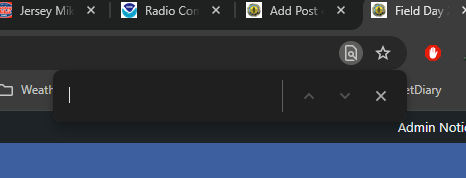If you’ve signed up to bring something but you can’t remember what it was. We’ve got you covered. The online list includes all the recorded signups, including your callsign. To find what you’ve signed up for, you just need to visit the page and use your browsers “Find on Page” search function. This will highlight all mentions of your callsign (or whatever word you entered to search for), and will make it easy to jot things down on your shopping and/or checklists.
Here’s how it works, step by step.
1. Visit the Material and Hospitality Needs page.
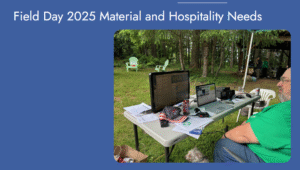
2. Activate the “Find on Page” function of your browser. For most browsers on a computer, pressing CTRL + F will do this for you. If you are on a phone, iPad, etc., the command may be different.
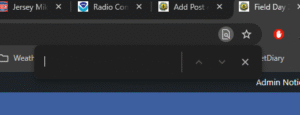
3. In the “Search for” box, enter your callsign. All occurrences of your callsign will now be highlighted, and you can use the up and down arrows in the search box to find the next or previous match. If your search comes up with zero matches, double check the spelling. If you still can’t find anything then you are off-the-hook; you aren’t signed up for anything.
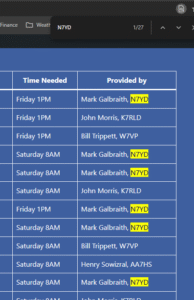
That’s it!! Thanks for signing up to help. We’ll see you this weekend.
Mark, N7YD